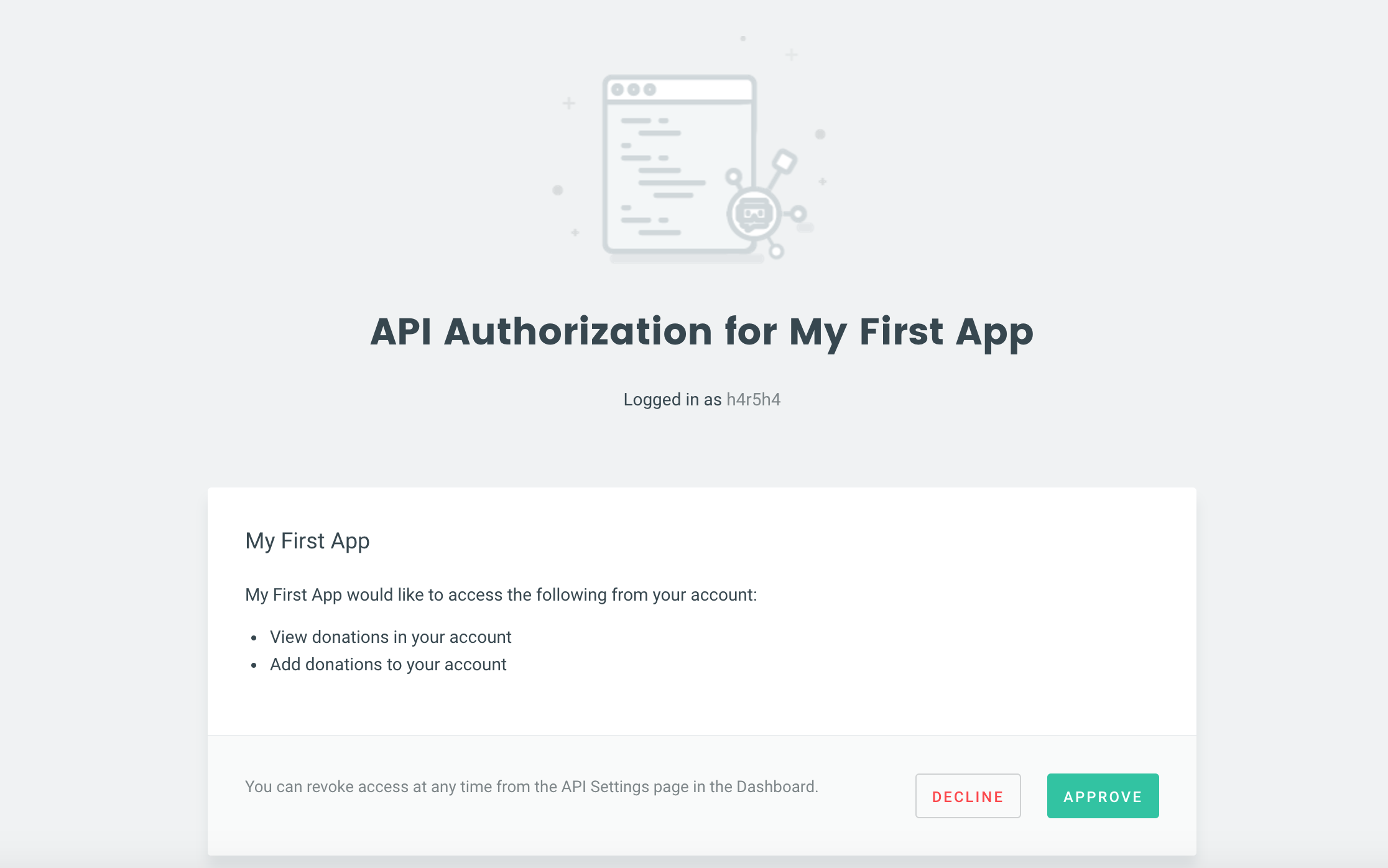Did you already register your application?
The following steps assume you have already registered your application!
In order to connect a user to your Application to allow you execute API calls on their behalf, you will need to go through the following steps:
- Starting on a page on your site, the user will be sent to the /authorize endpoint.
- Once on the authorize page, the user will be prompted to connect their Streamlabs account to your application for API access to their account.
- The user will decide to approve access or to decline. Regardless of their selection, they will be sent back to the redirect_uri for your client along with an authorization code or an error. Authorization codes expire after 5 minutes, so you should exchange them immediately for an access_token and refresh_token as outlined in the next step.
- If the user approved access, take the code parameter and use the /token endpoint to receive an access_token and refresh_token.